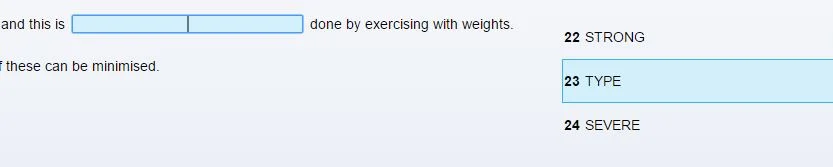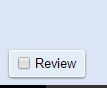Wazzzzzup?
Let's get straight down to business - taking a free Cambridge Reading and Use of English test.
Make sure you have 90 minutes to spare, turn off your phone, and click the link at the bottom of the page. You'll see this:
Click 'My details are correct'. In the real exam you'll check they've spelled your name correctly etc.
In the real exam, someone will tell you when to start, but here you can get going. Remember, it'll take 90 minutes, so make sure you turn your phone off and tell people not to disturb you.
You shouldn't start with part 1 (see my guide) but if you do, the system is pretty easy. Click on a space and you'll see the choices of words. Just click a word to put it into the space. Click again to choose a different answer.
If you want to jump to part 4, just click on one of the black boxes down at the bottom:
In part 3, clicking on an answer field (shown on the left here) causes the root word to be highlighted on the right.
In this example, change the word 'type' to fit into the space between 'is' and 'done'. Easy, right?
If you find one that isn't so easy, you can click 'review' on the bottom left. The box for the question you are having problems with will change to a circle - that shows you which ones you need to go back and check at the end.
In part 7, you drag a paragraph from the right of the screen on top of the box where you think it should go.
That's actually quite a nice way of doing it, because it lets you check if it's right in a more natural way. You can move it from gap to gap easily, too.
Just drag the paragraph over the white box and wait for the outline to change to a dotted line. I couldn't take a photo of it, but you'll see what I mean.
That's all you need to know! Good luck!